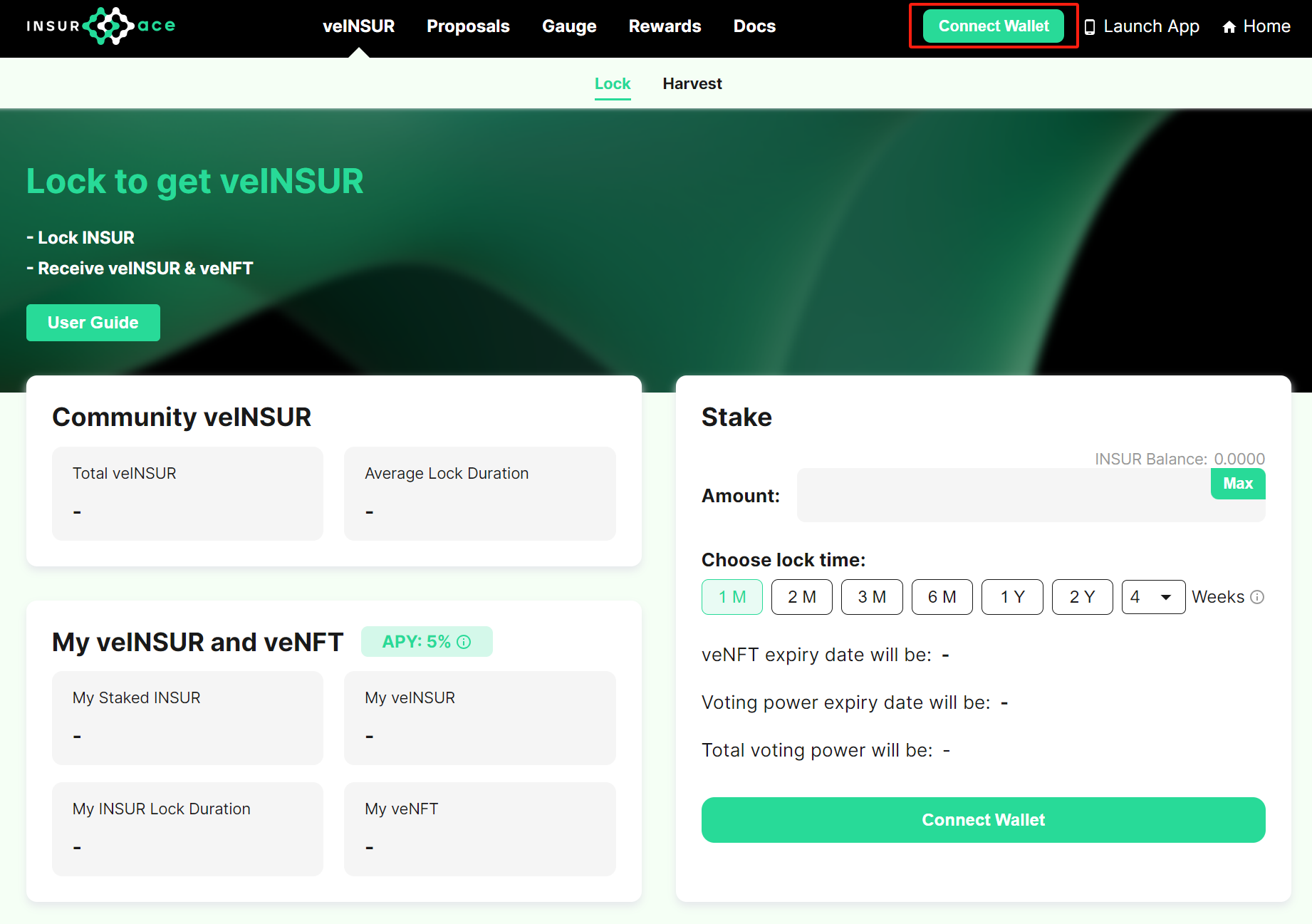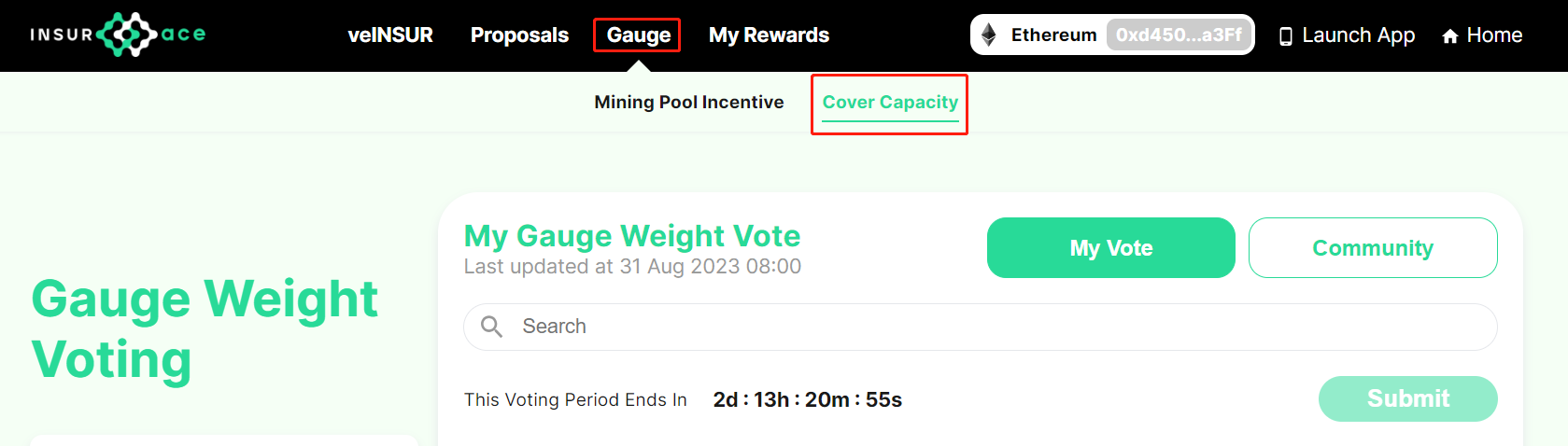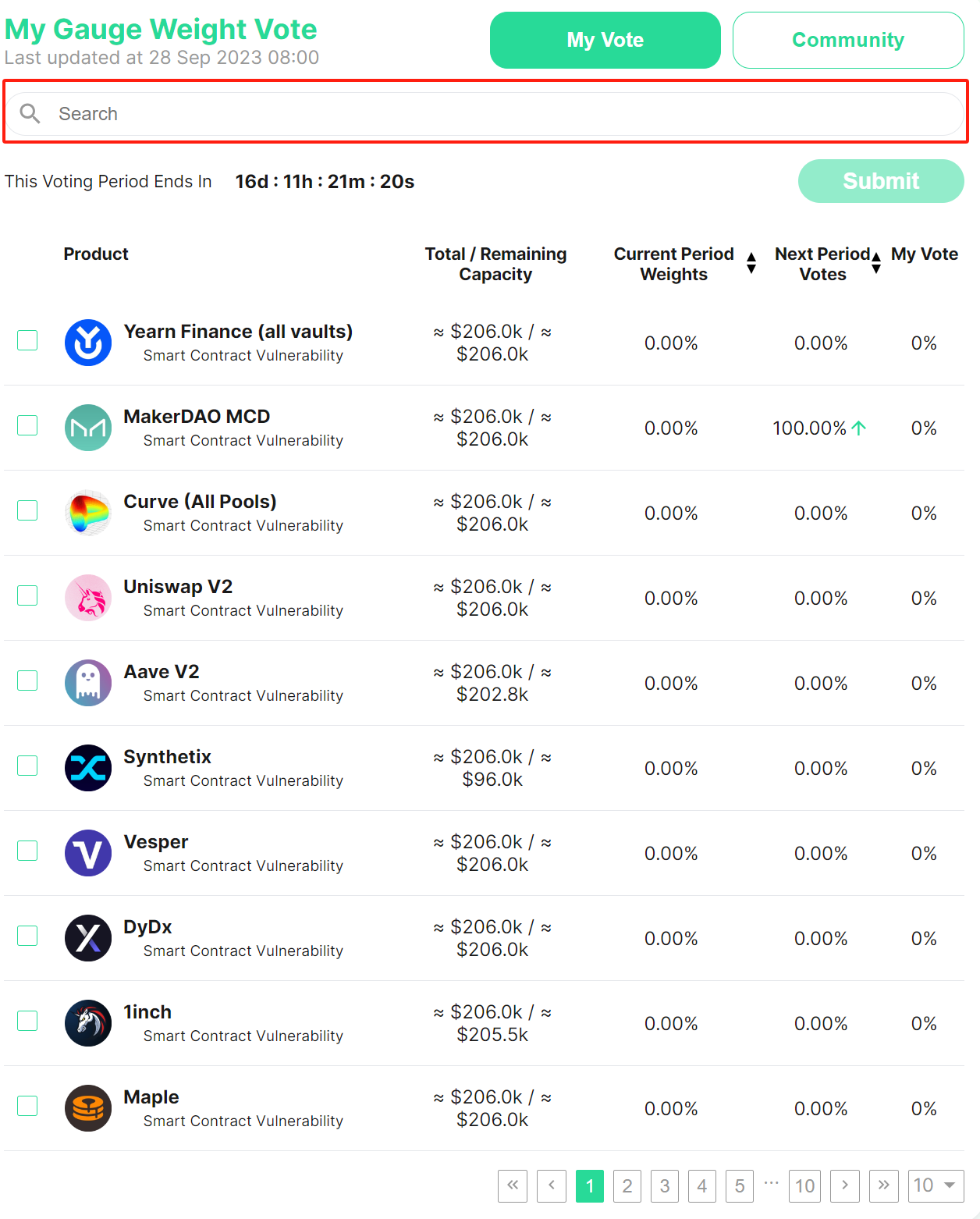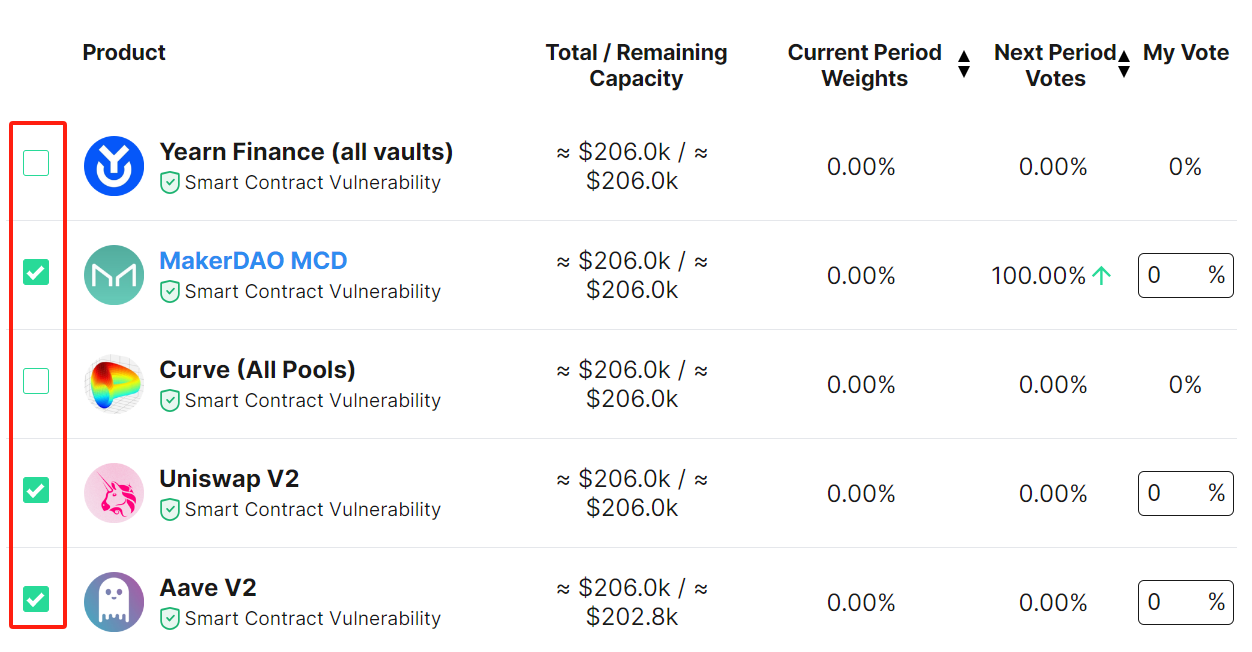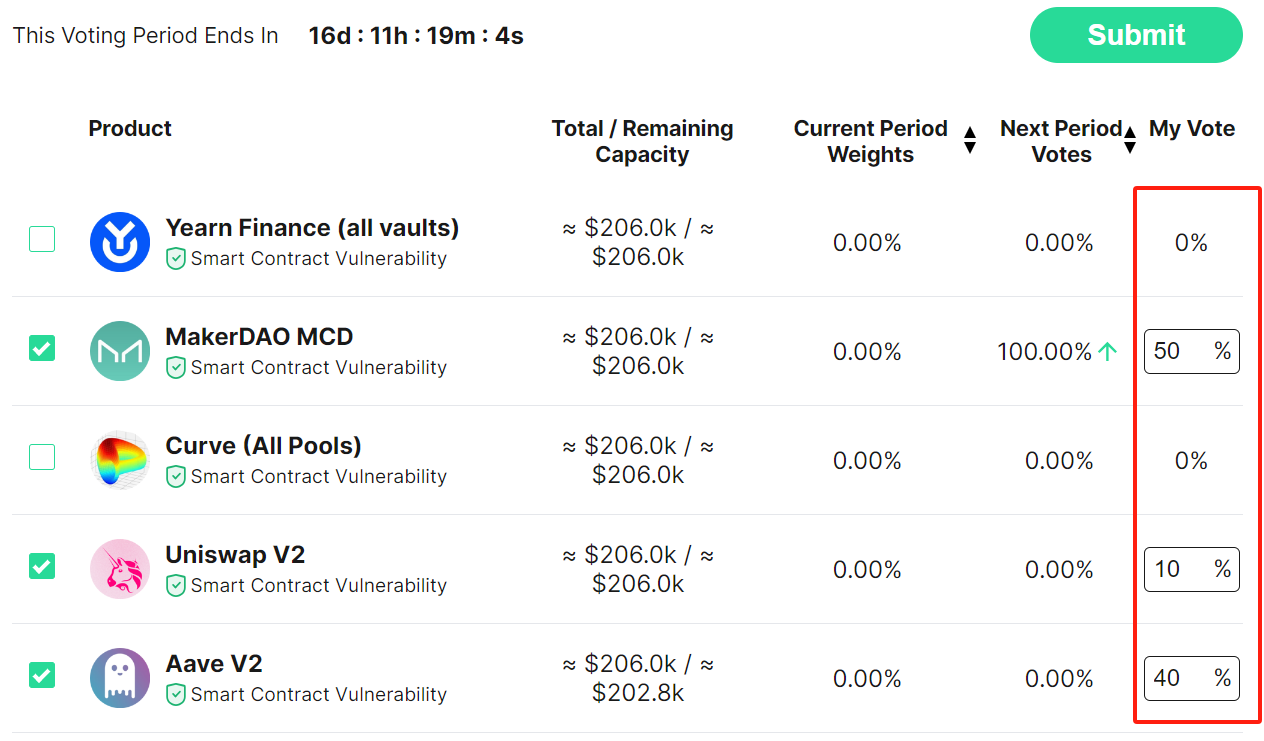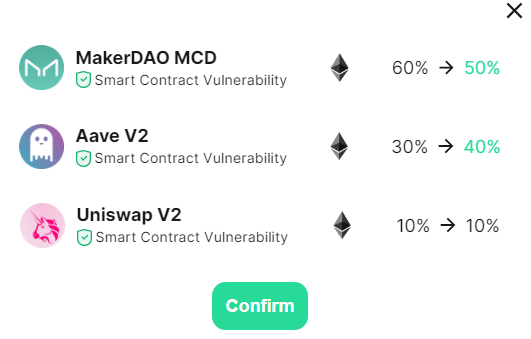Cover Capacity Gauge
Vote on the allocation of cover capacity.
Step 1: Navigate to the Governance page and connect wallet
Step 2: Navigate to the "Gauge" page and select "Cover Capacity"
Go to "Cover Capacity" page (Governance → Gauge → Cover Capacity)
Step 3: Search for the products you want to adjust capacity for
Step 4: Select protocols
Step 5: Input the percentage of your vote to allocate
Step 6: Submit and sign
Notes:
Total weight must be between 0 and 100%.
You also have access to other details such as the last vote update date, your historical votes, and community vote breakdown.
More information about the Cover Capacity Gauge Process, including details on its operation, settlement, and limitations, is located at
Last updated