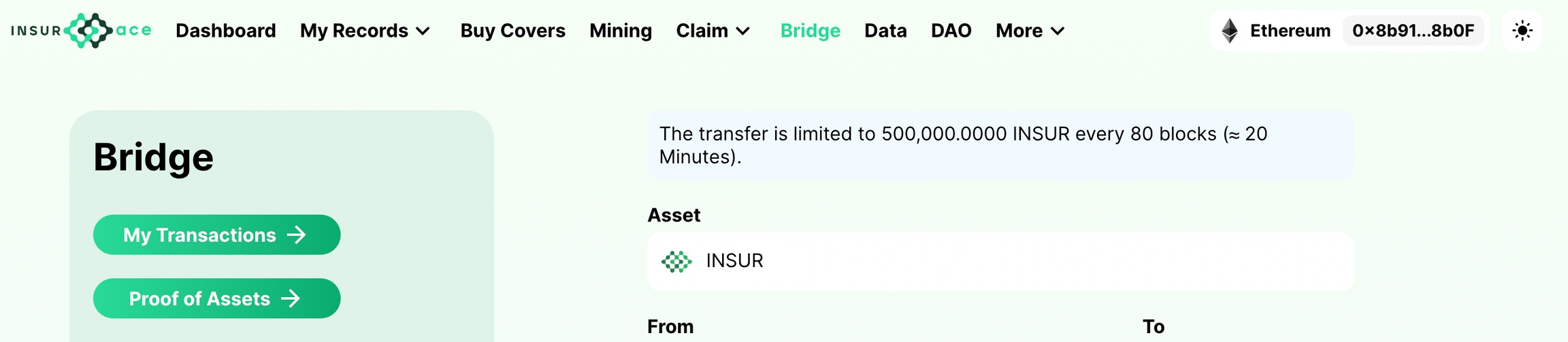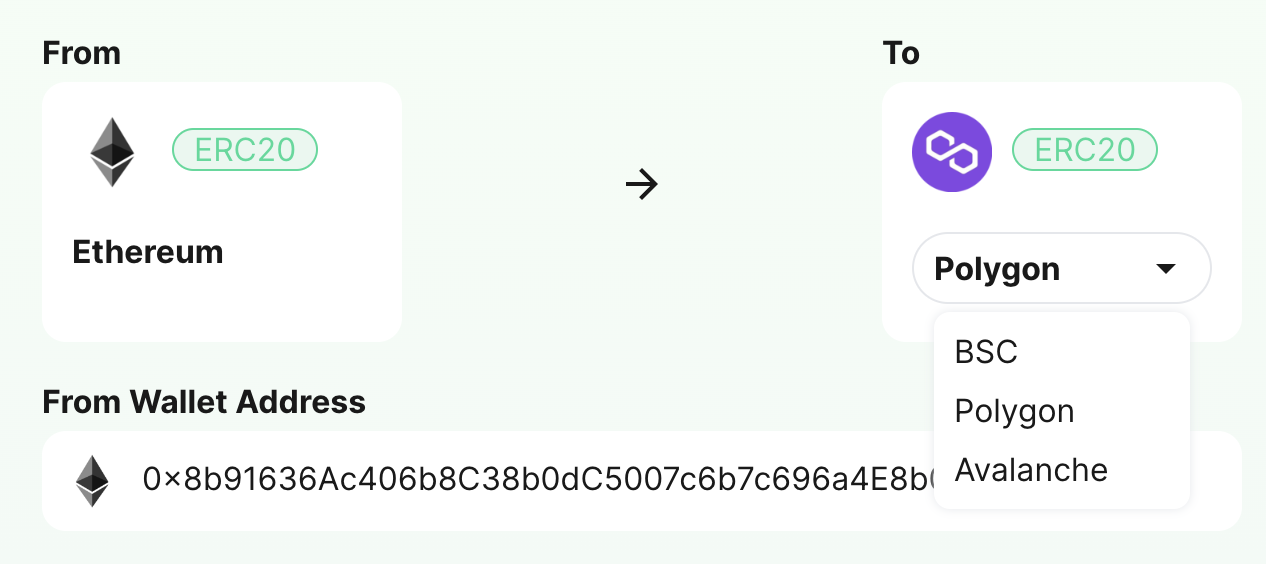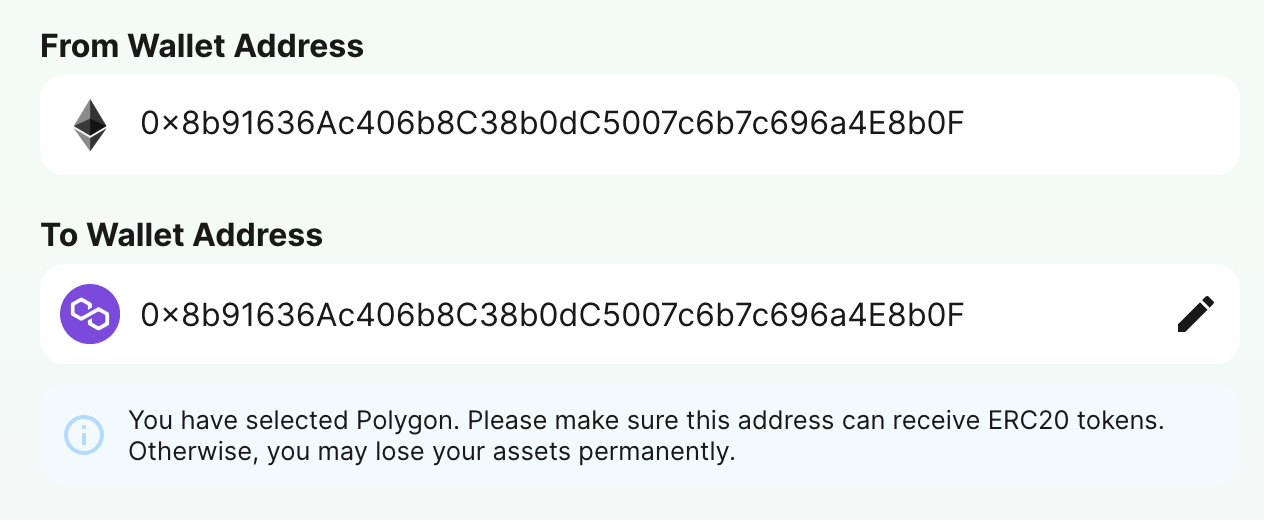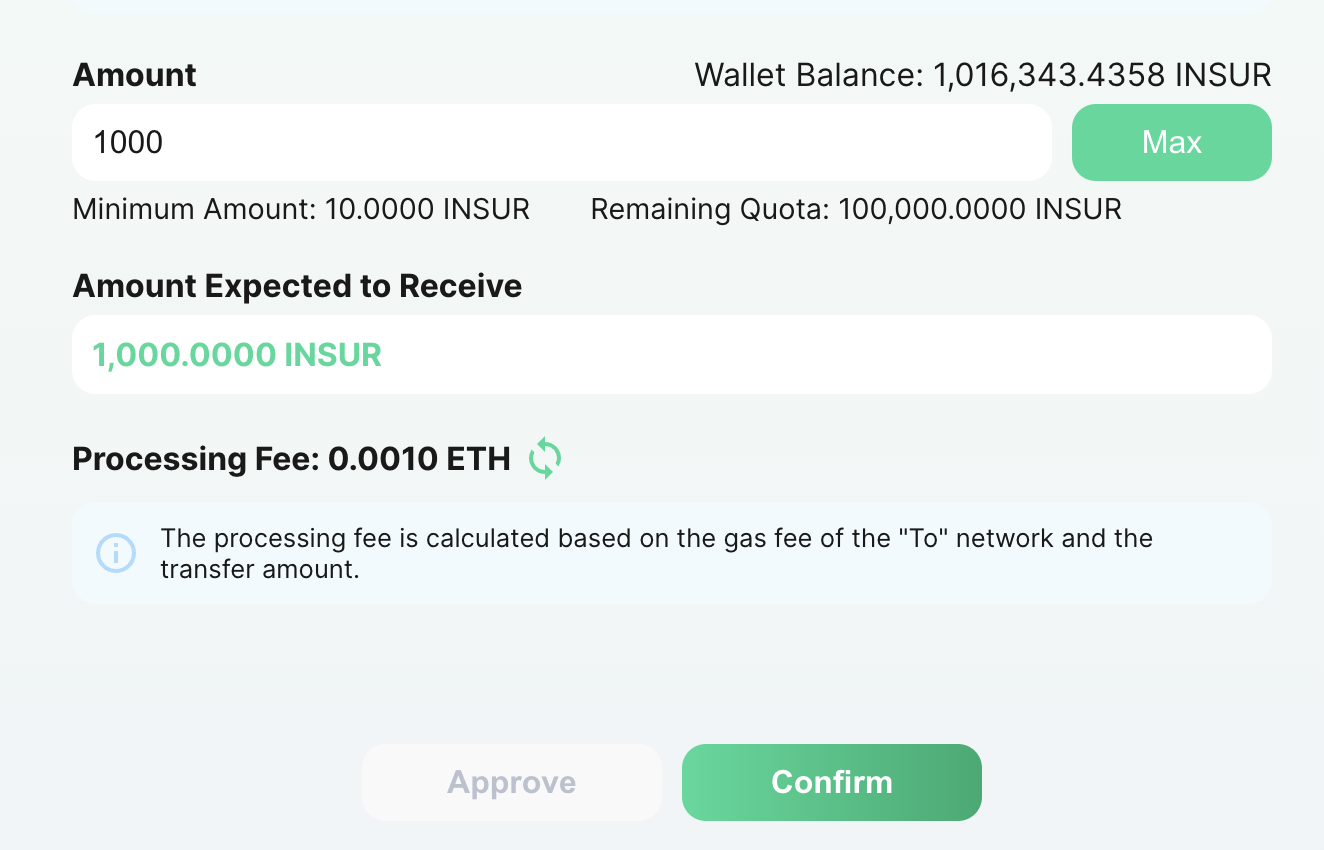Step 2: Bridge
Click Bridge to enter the Bridge page.
The "From" address will be default to the network your wallet is currently connected to. To change this network configuration, simply switch the network through your wallet.
Please refer to How to switch networks.
Select the receiving network as shown below.
To protect your assets, the receiving address will default to the same address you have connected to the InsurAce protocol with during the transfer.
Click the edit icon shown below if you wish to change the receiving address.
Note: Please make sure the receiving address is able to receive the tokens on the network you have chosen. Otherwise, you may lose your assets permanently.
Enter the Amount you wish to transfer and click "Confirm"
Once the transaction is complete, you can then move to the next step to check the status under "My Transactions".
Last updated