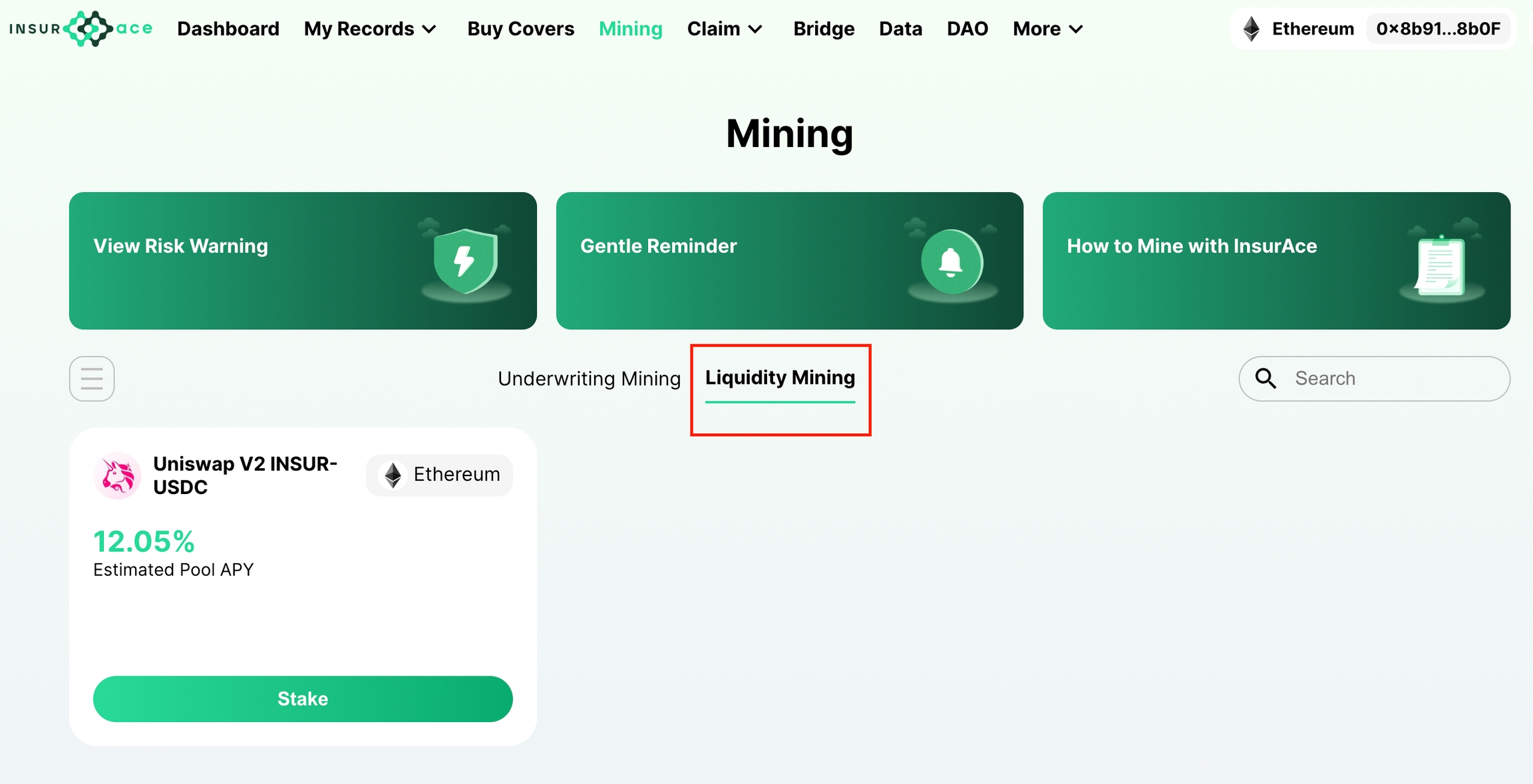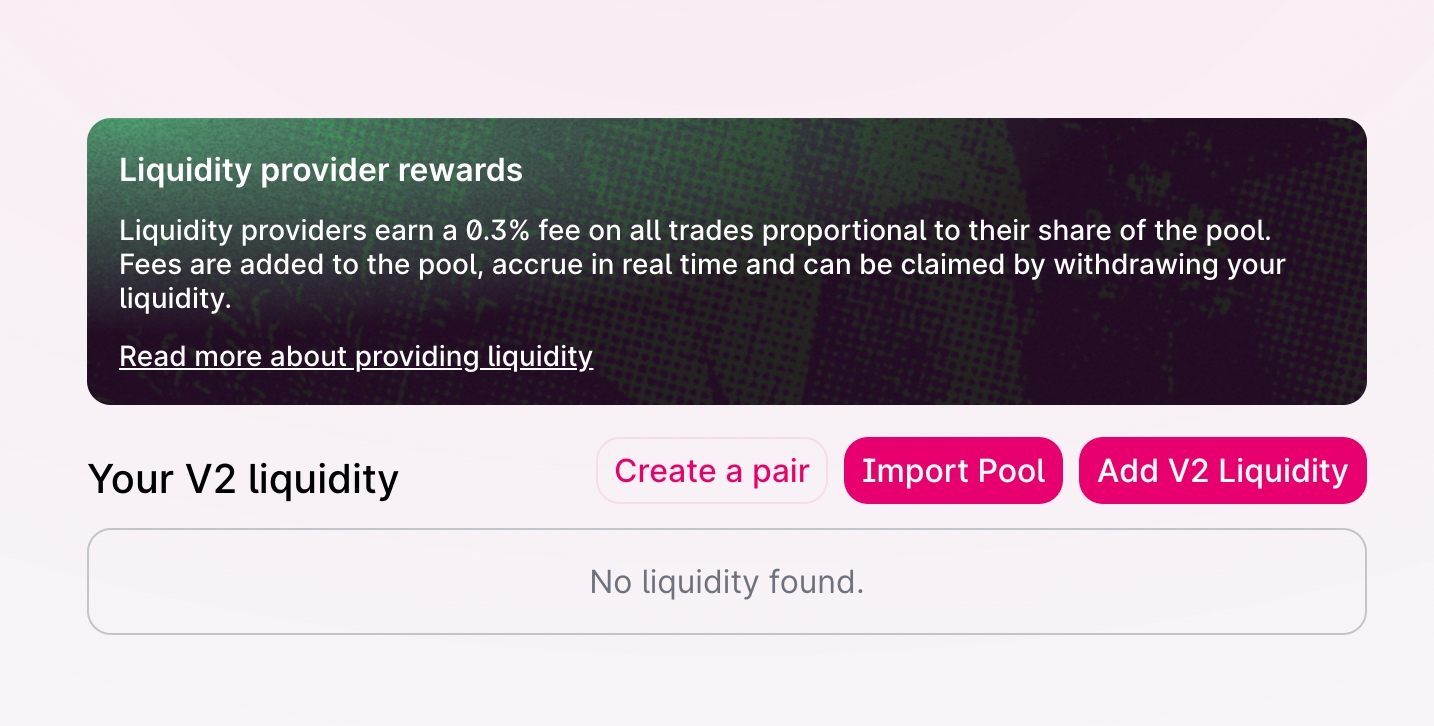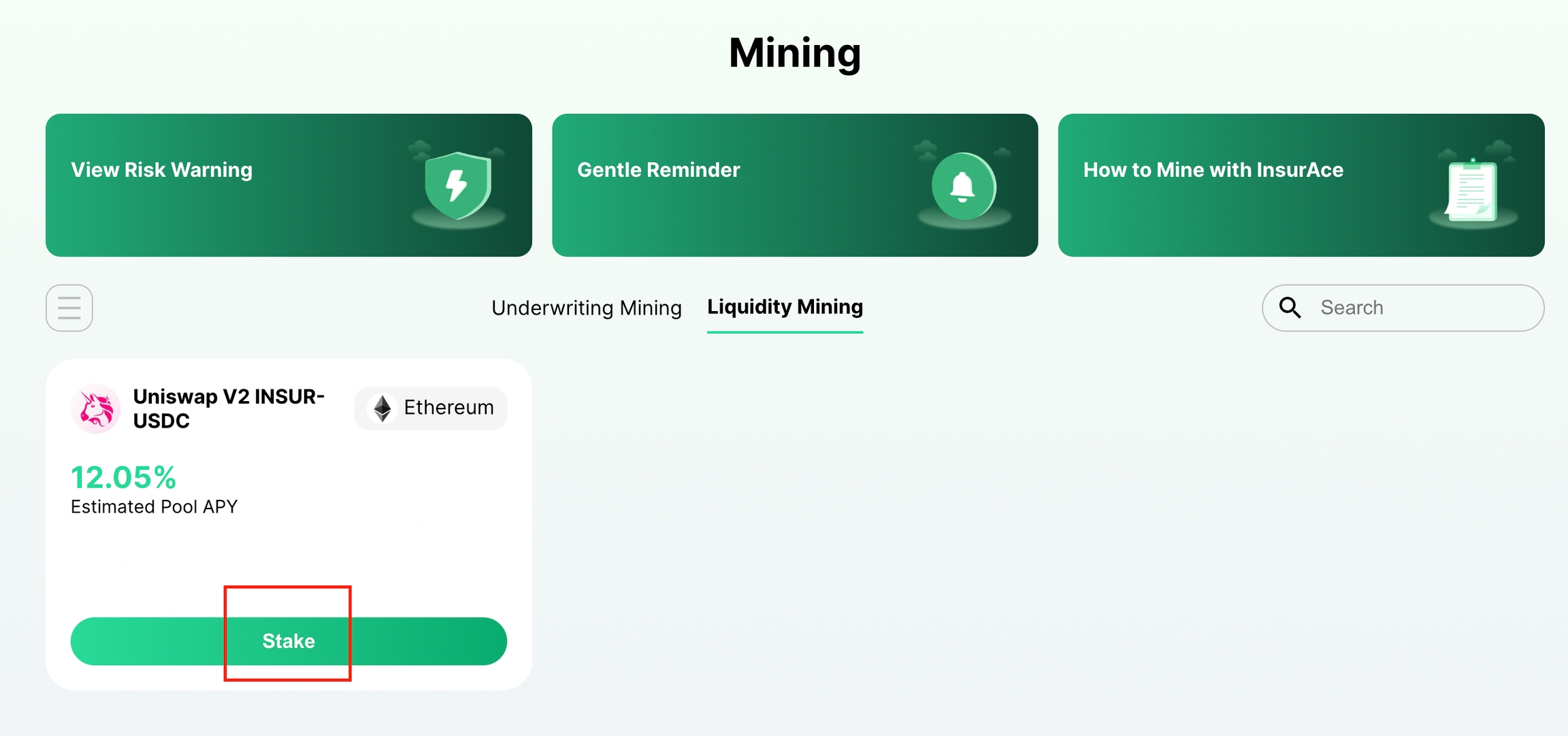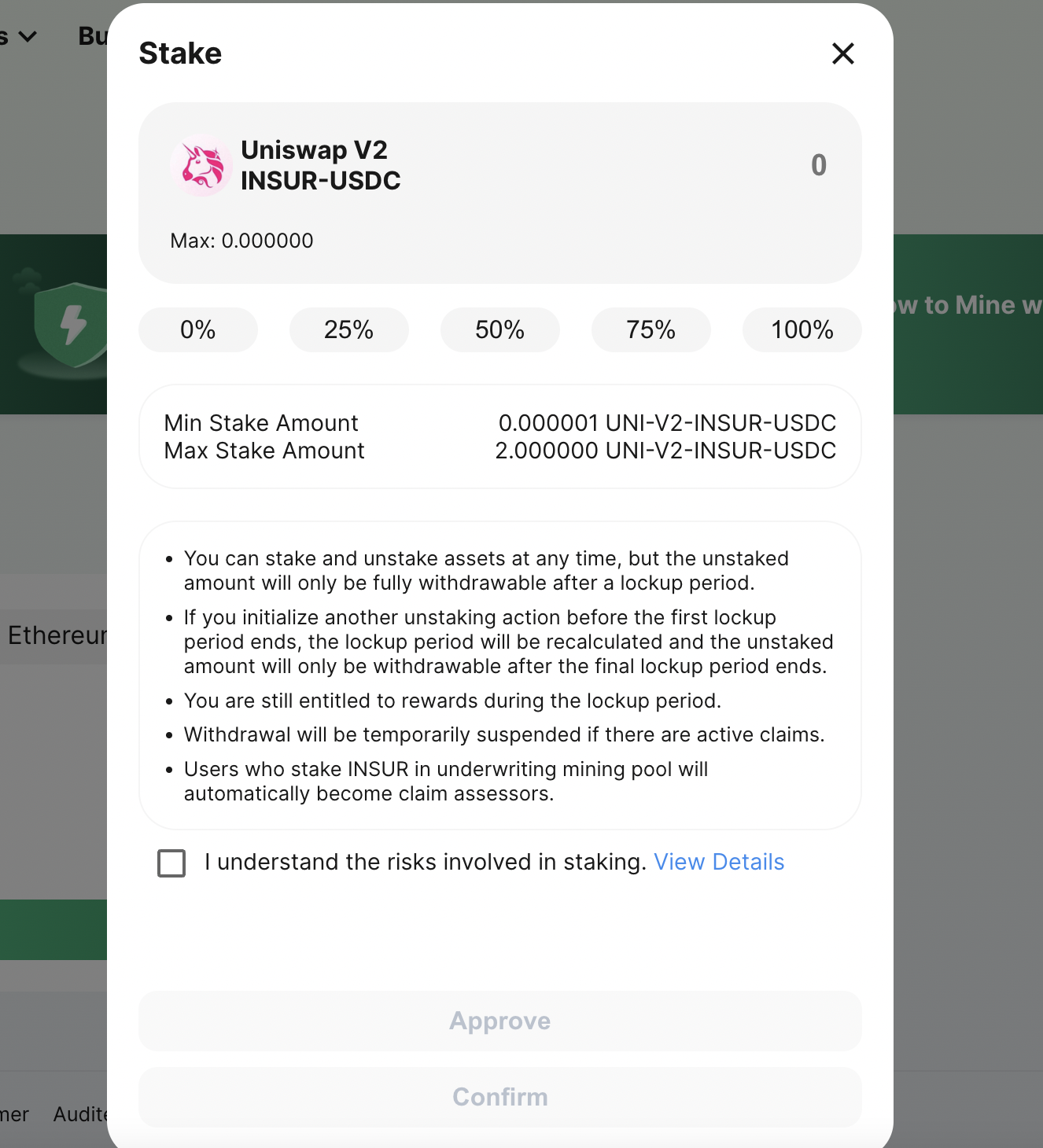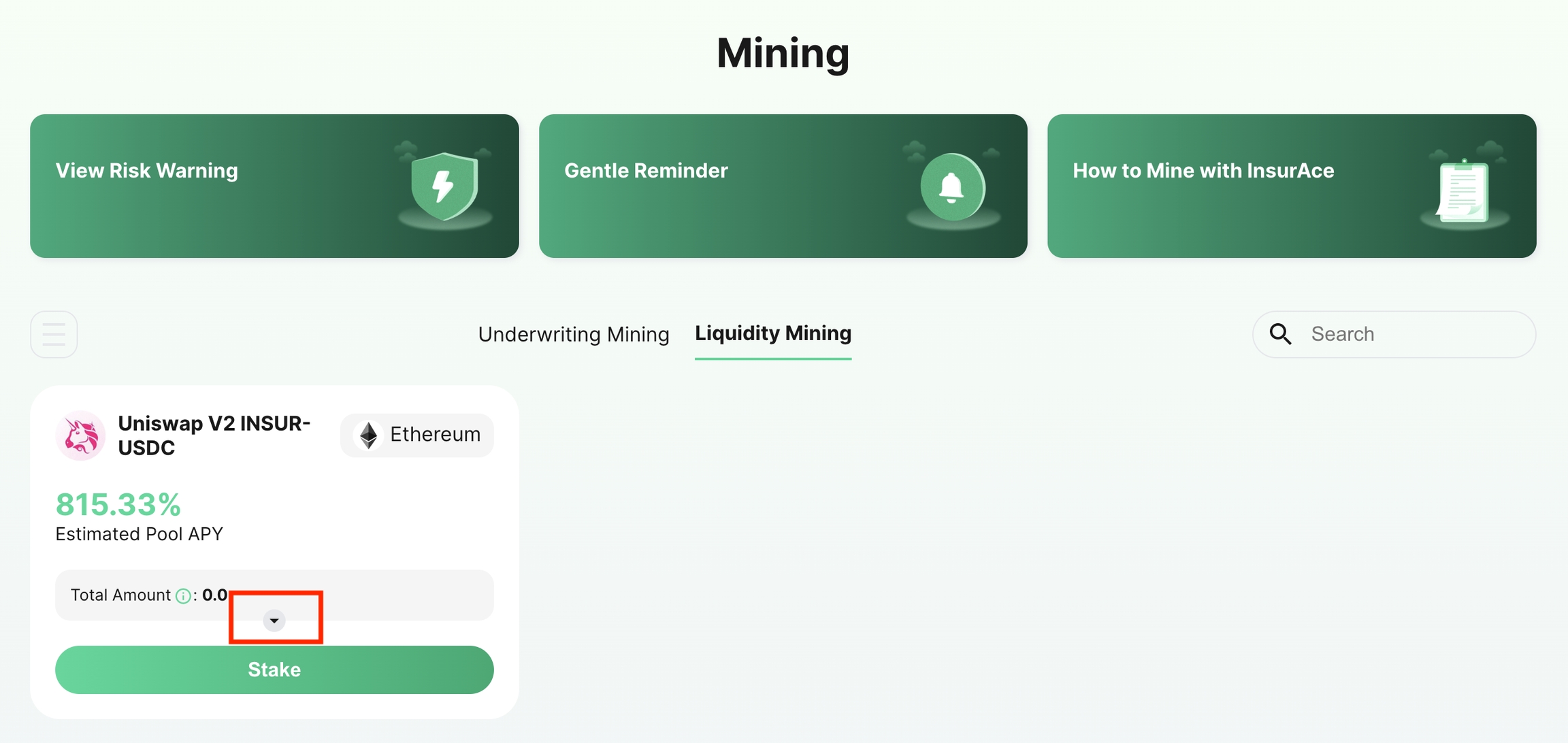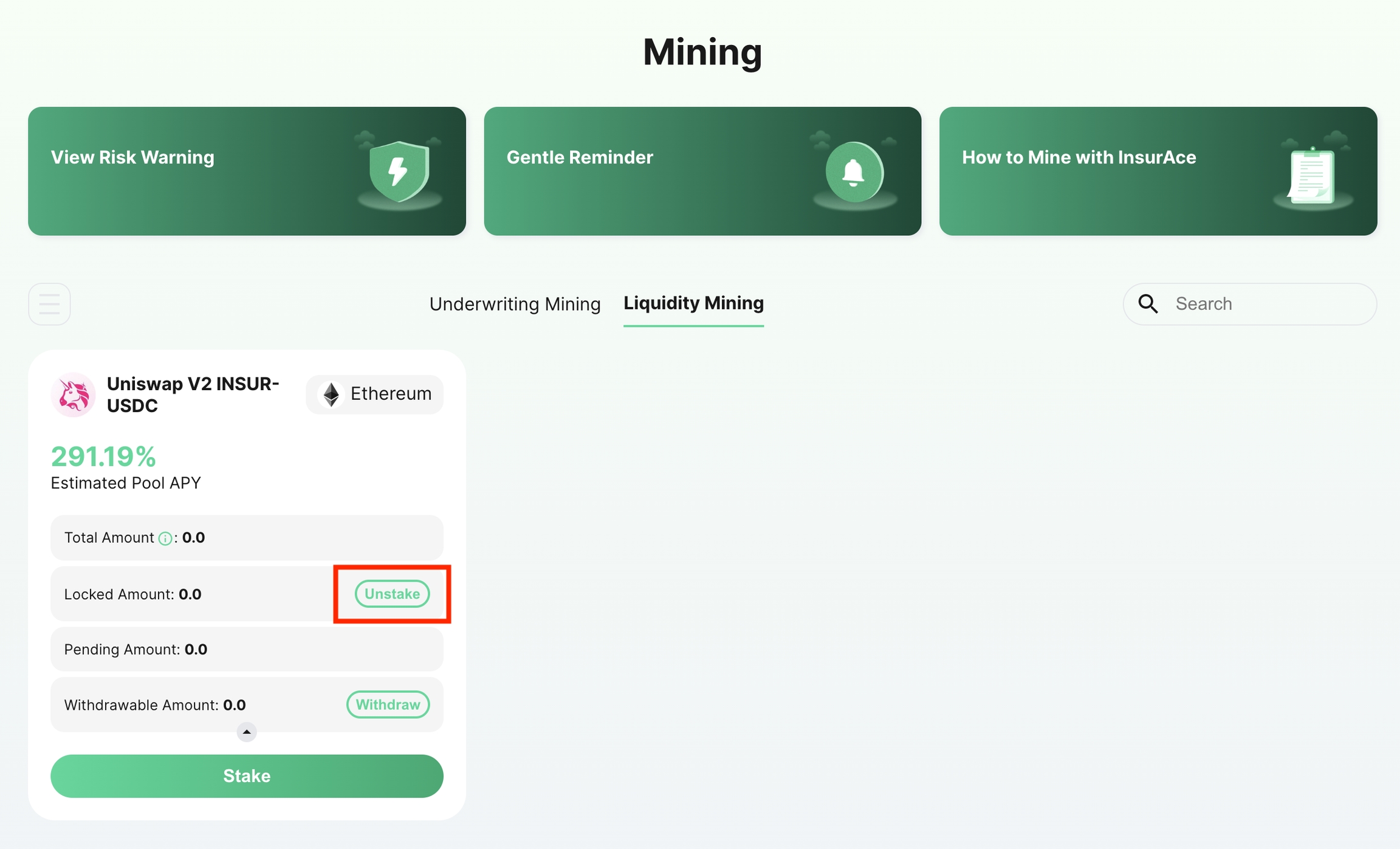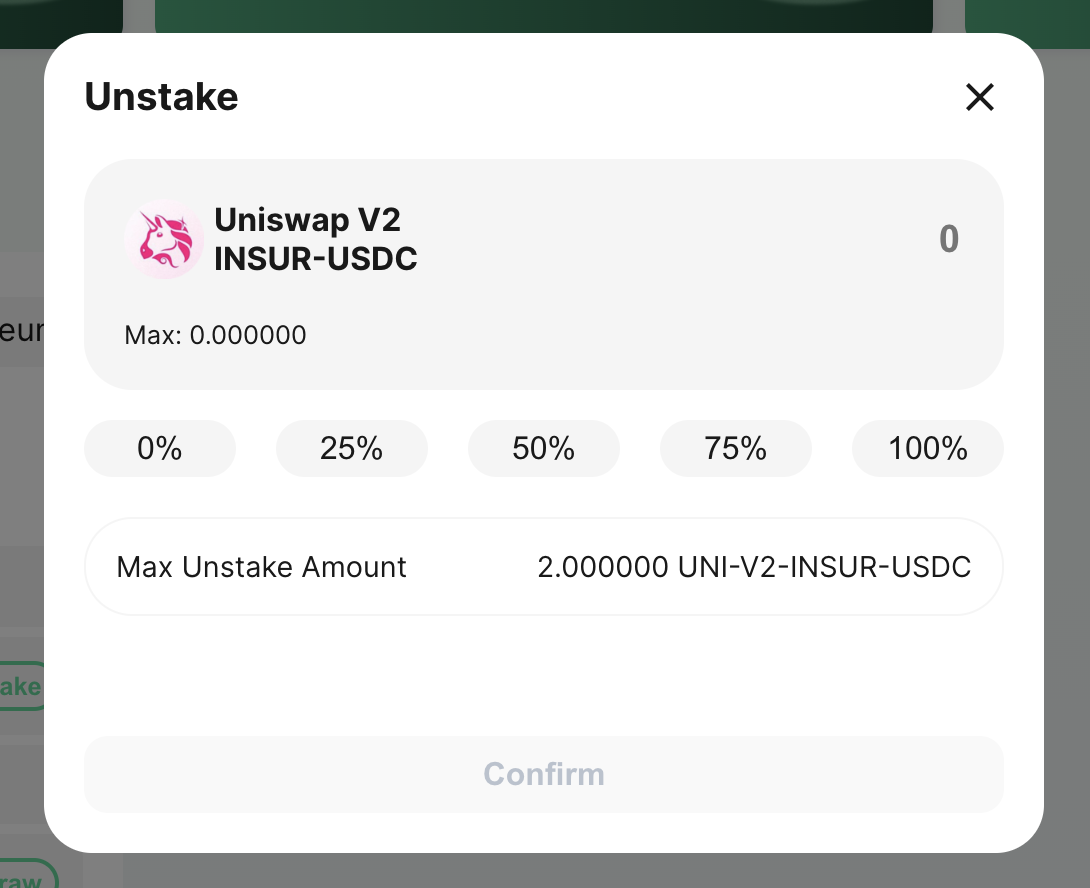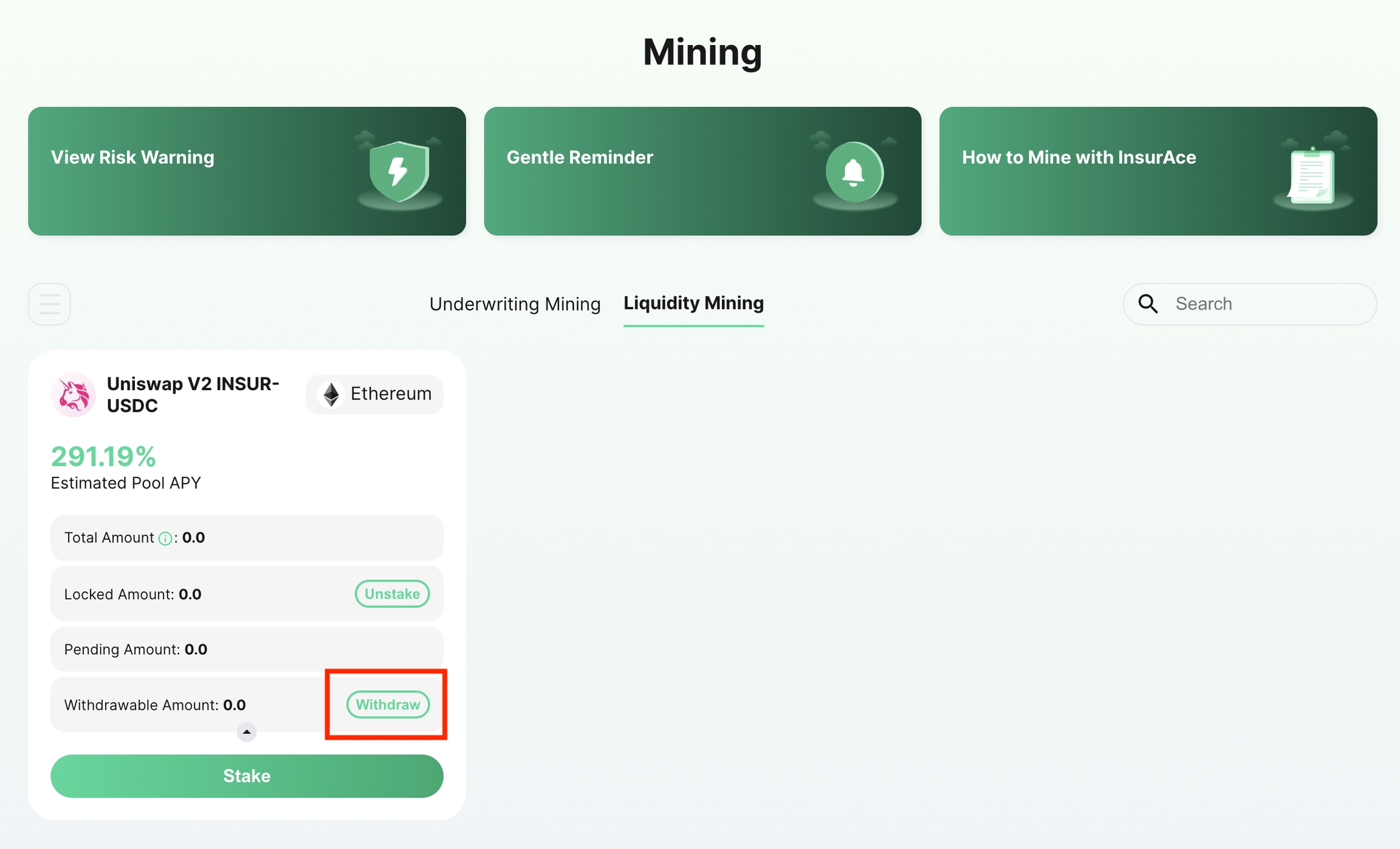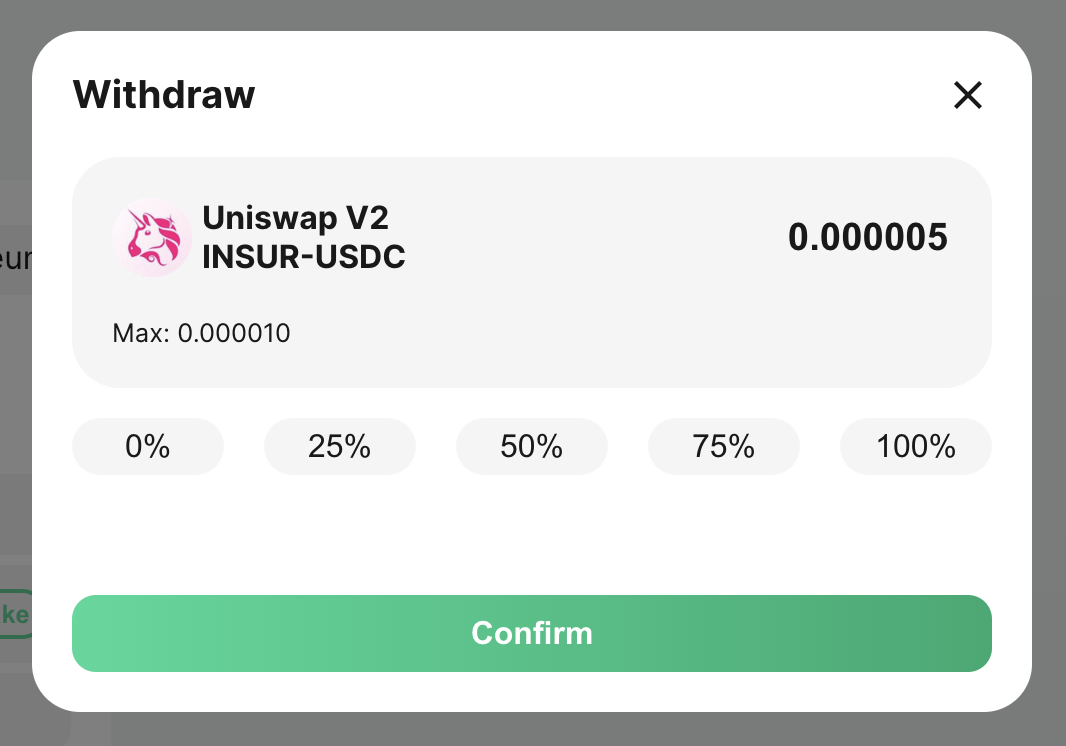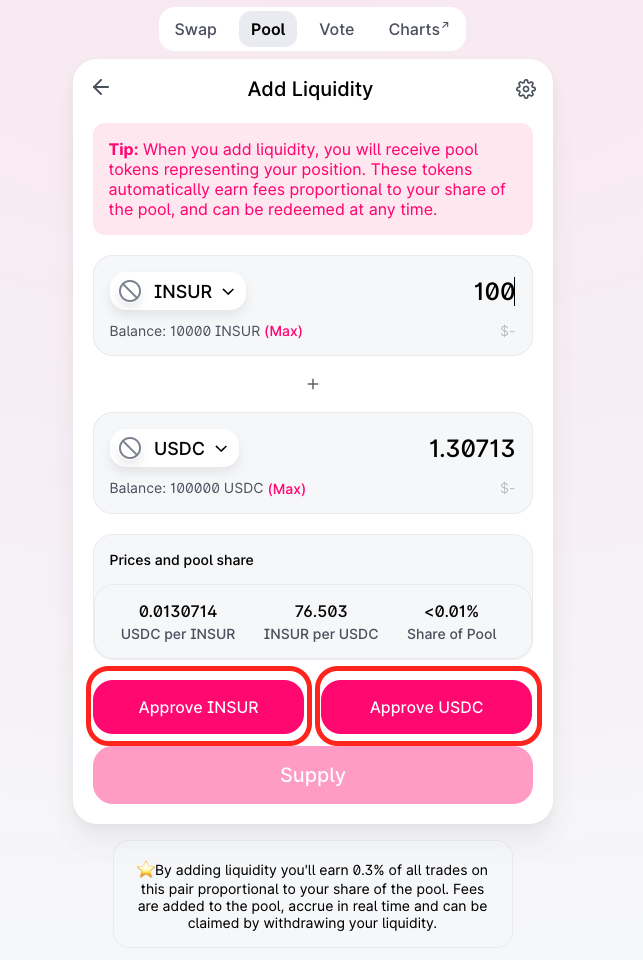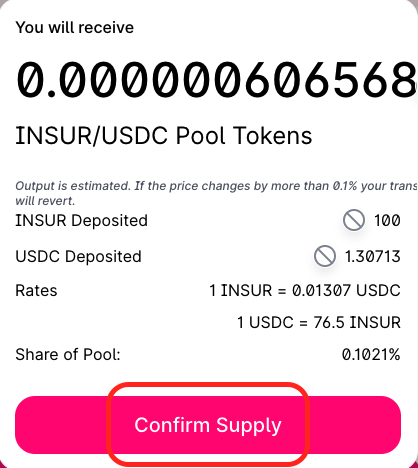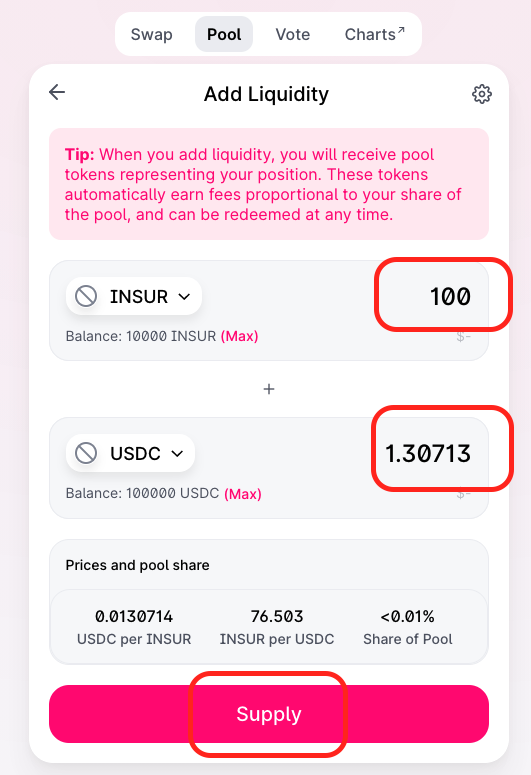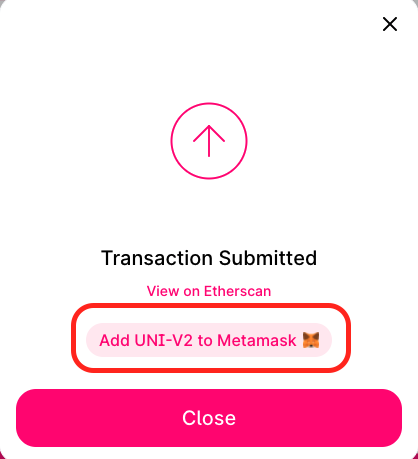UniSwap
A step-by-step guide on liquidity mining through Uniswap.
Liquidity mining requires getting $INSUR tokens first. You can buy $INSUR from the CEXs and DEXs listed here and use the InsurAce protocol's Official Bridge to bridge $INSUR over to the Ethereum network.
Step 1: Launch the InsurAce dApp and connect your wallet
Step 2: Select Liquidity Mining Pool
Connect to Ethereum network.
Click Mining and then navigate to Liquidity Mining tab.
Step 3: Provide liquidity on Uniswap V2
If you already have the required LP tokens, skip over to Step 4, otherwise please add liquidity to InsurAce's Uniswap pool as set out in Step 3 to obtain said LP tokens.
Navigate to the Uniswap pool. Click Add V2 liquidity
Enter the $INSUR and corresponding USDC amounts.
Click Approve $INSUR, followed by Approve USDC to allow Uniswap to use your tokens, followed by supply to add your tokens to the liquidity pool.
Click Confirm Supply to confirm liquidity provision.
After supplying liquidity to the $INSUR-USDC pool, you will receive a corresponding amount of LP tokens. Click Add UNI-V2 to MetaMask to display your LP tokens in your MetaMask Wallet.
Return to InsurAce's Liquidity Mining page to stake your LP tokens.
Step 4: Stake LP tokens
Click Stake.
Enter the amount of LP tokens you wish to stake.
Tick the check box if you have understood the risks involved.
Click Approve and then confirm.
Step 5: Unstake LP tokens
On the liquidity mining pool page, expand the interface of your selected pool.
Click Unstake to unstake your LP tokens. Please note that there will be a 5mins lock-up period before you are able to withdraw any unstaked LP-tokens.
Enter the amount you wish to stake and click Confirm.
After the 5mins lock-up period, the amount of your LP tokens you wish to withdraw will be reflected under Withdrawable Amount. Click Withdraw then enter the amount of LP tokens you wish to withdraw into your wallet.
Finally, please check if you have received your LP tokens in your wallet.
Step 6: Harvest Rewards
Last updated