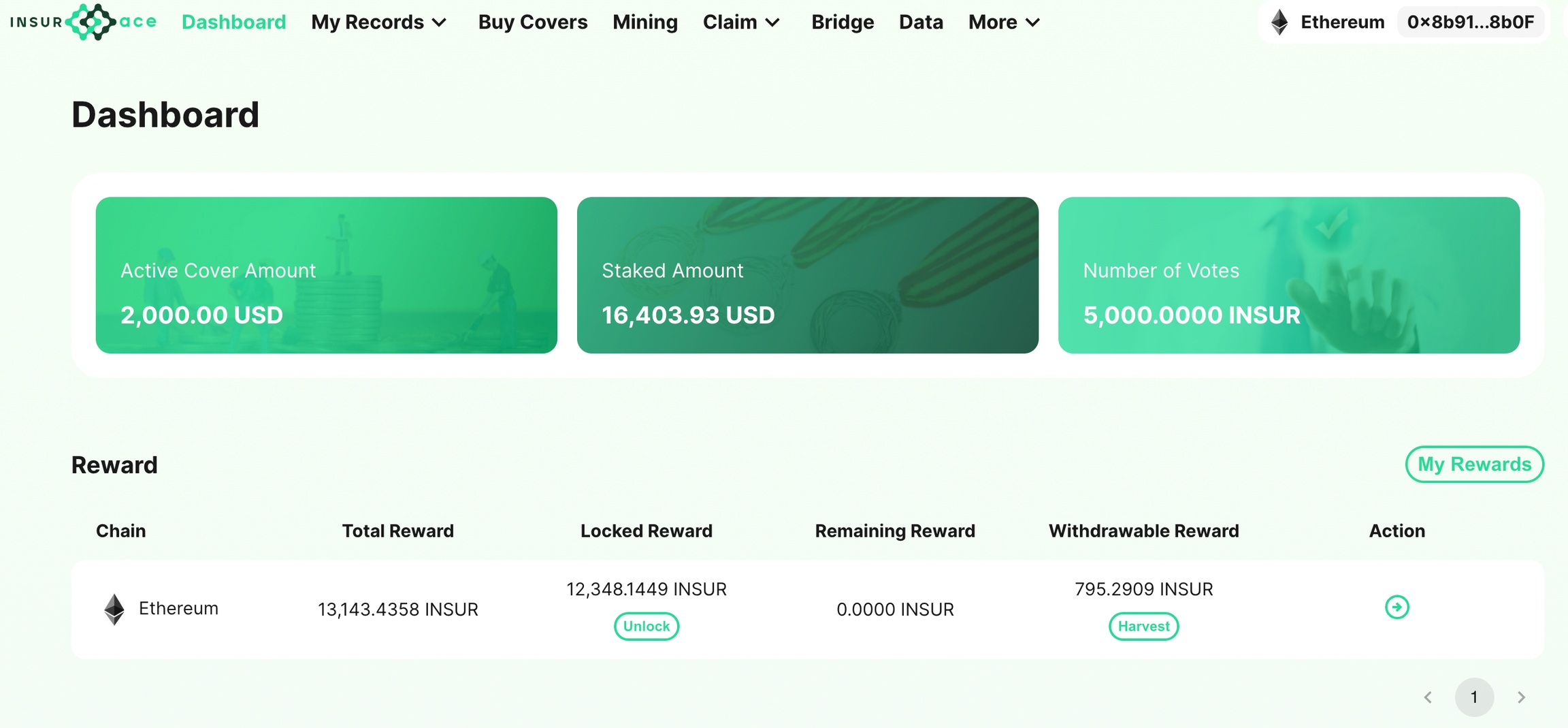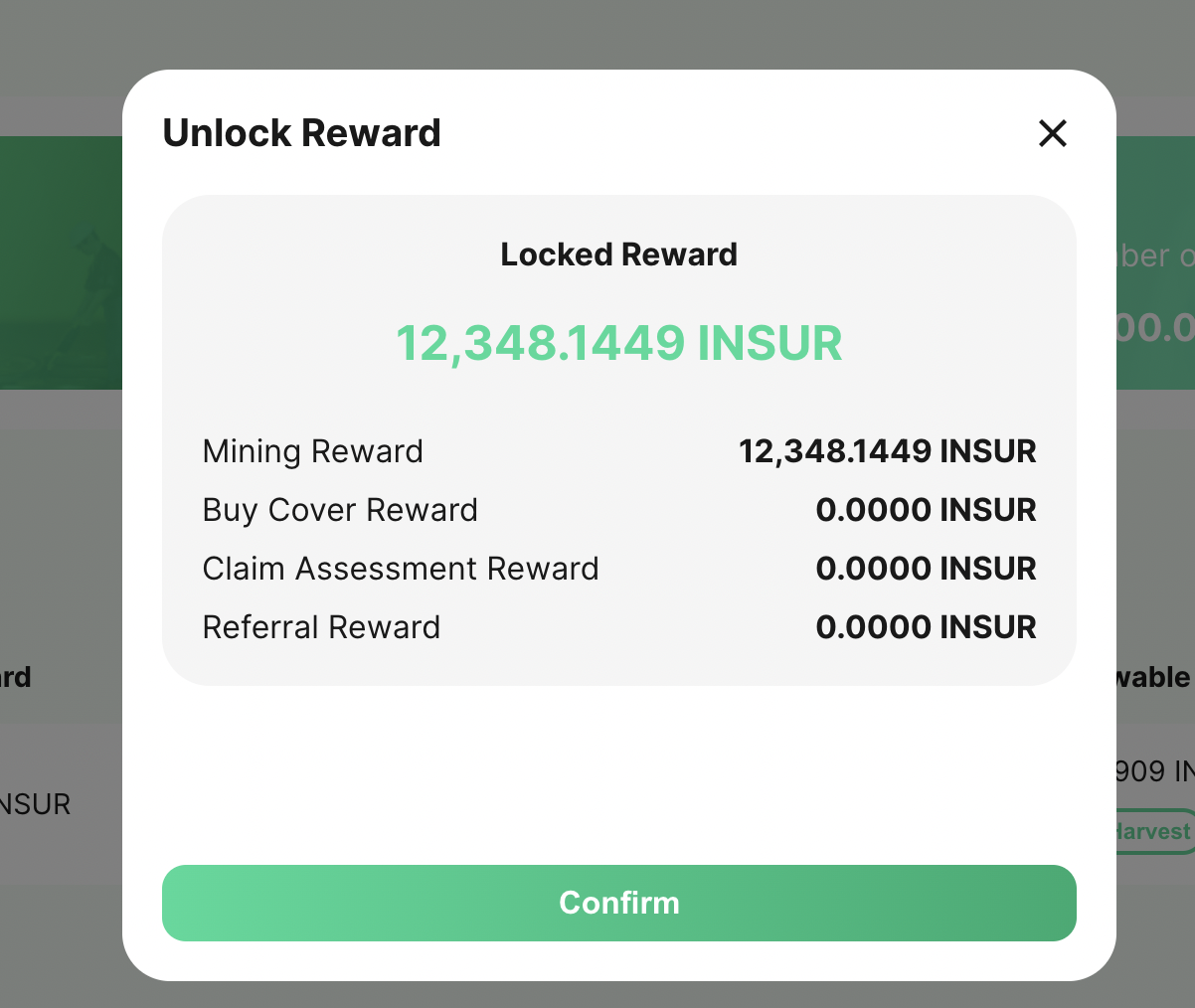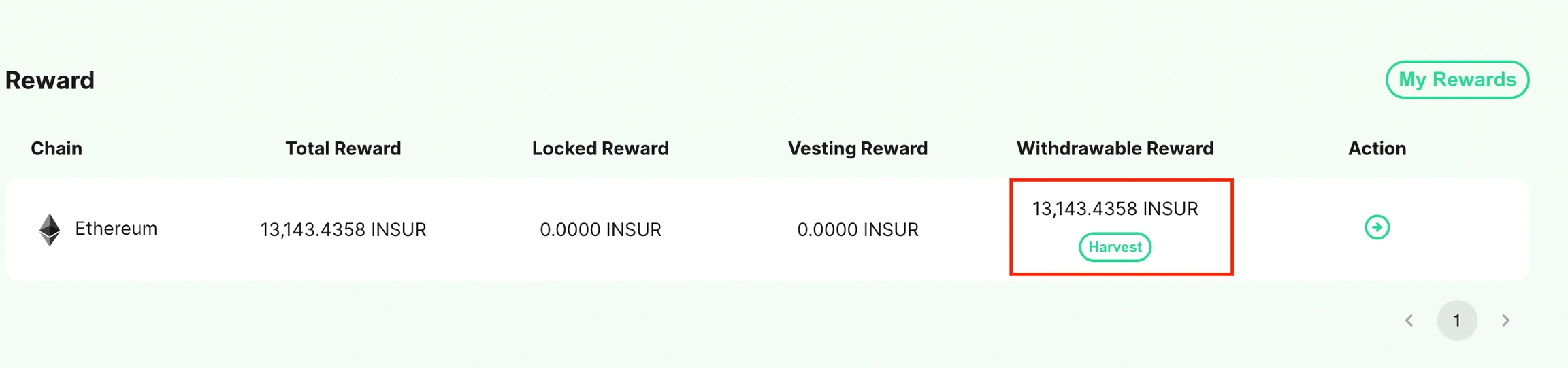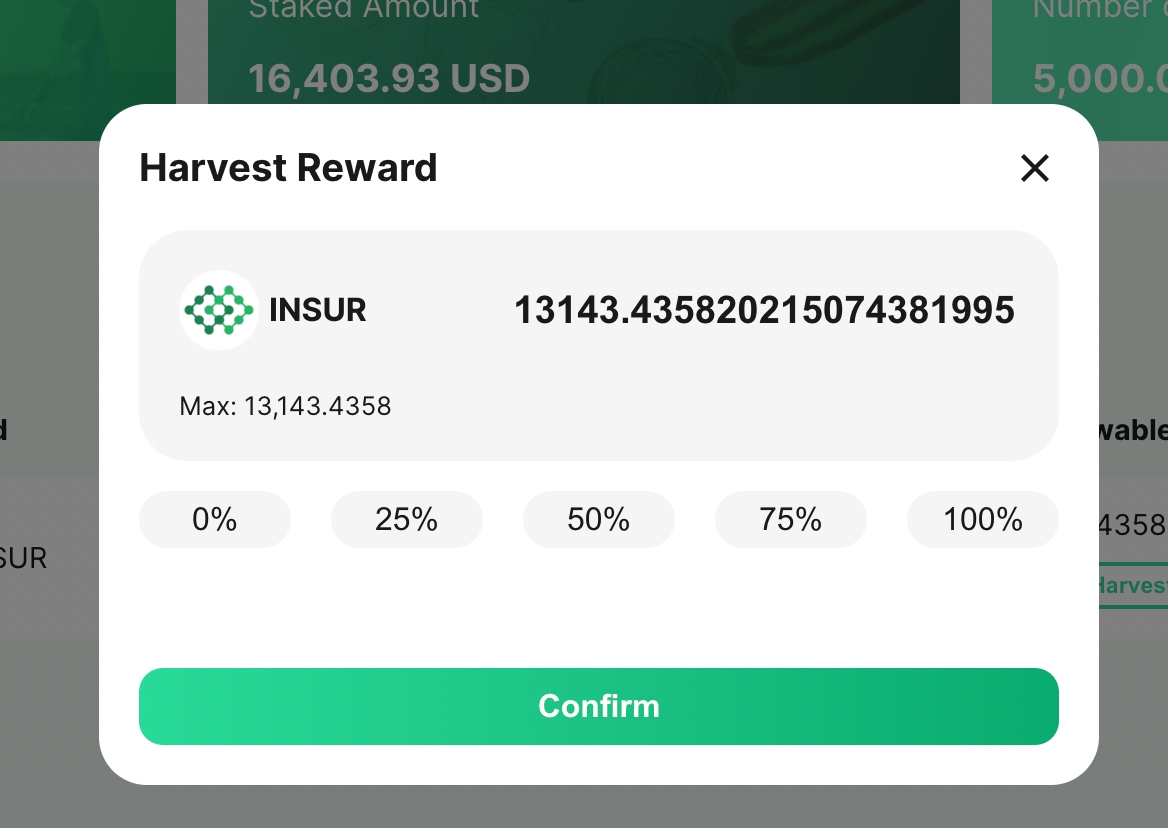Harvest Rewards
A step-by-step guide on how to harvest rewards.
Step 1: Unlock
View your $INSUR token rewards under DashBoard. (Click My Rewards to view the details.)
Click Unlock to unlock your rewards first.
The rewards can be unlocked any time, but is subject to per-block linear vesting over 7 days. Each time you initialize another unlock action, the vesting time will be reset to 7 days.
Click Confirm.
Approve the transaction in your wallet. Your unlocked reward will now be added to Vesting Rewards (Click My Rewards to view vesting details).
Step 2: Harvest
Once your vested rewards are withdrawable, click "Harvest" to withdraw your rewards.
Enter and confirm the amount due to you that you wish to withdraw.
Approve the transaction and later check if the rewards have been deposited into your wallet.
Last updated