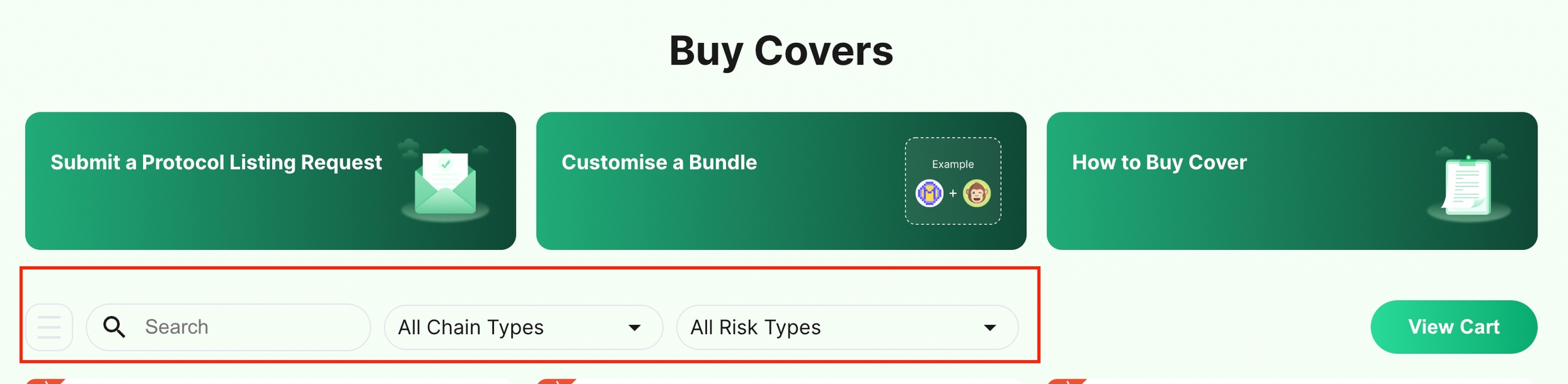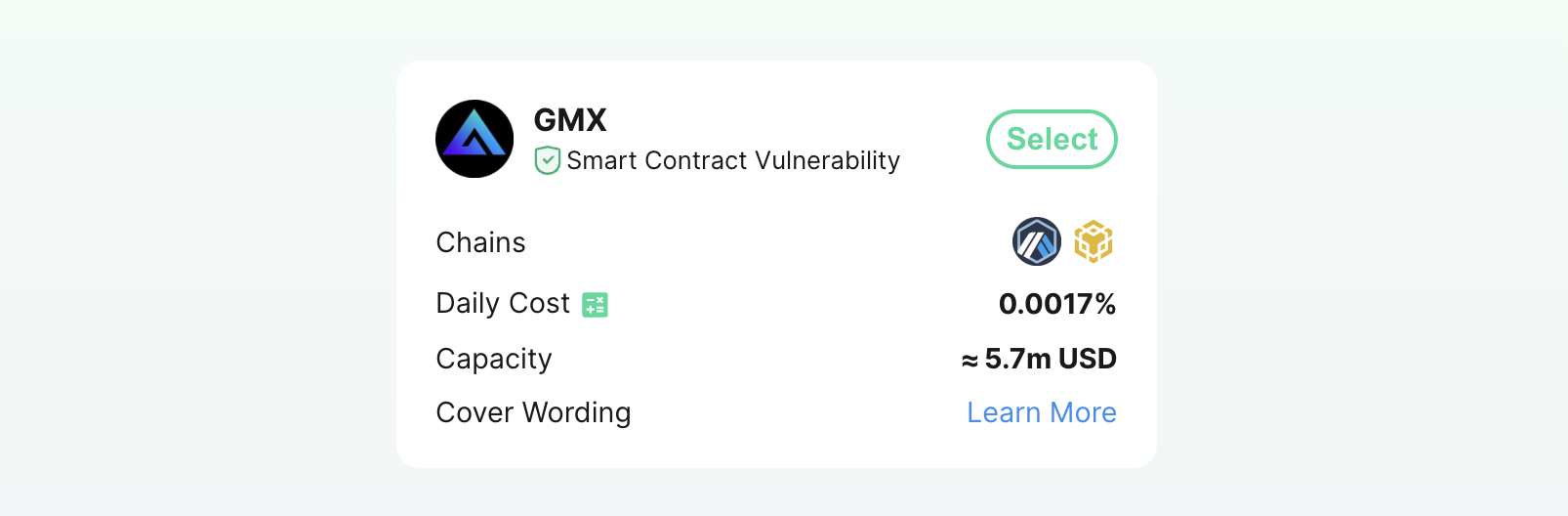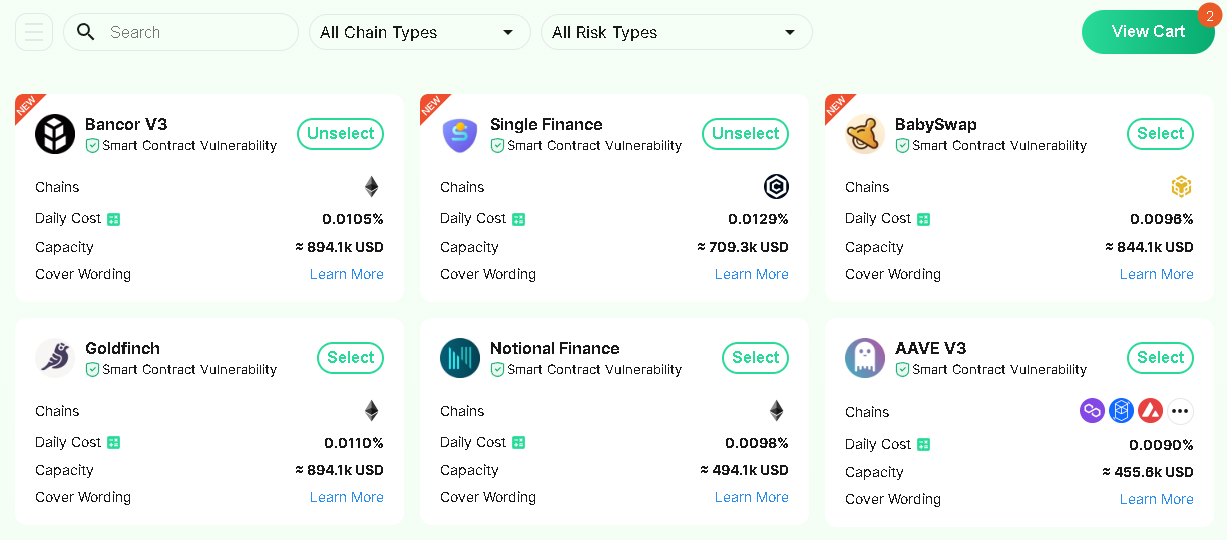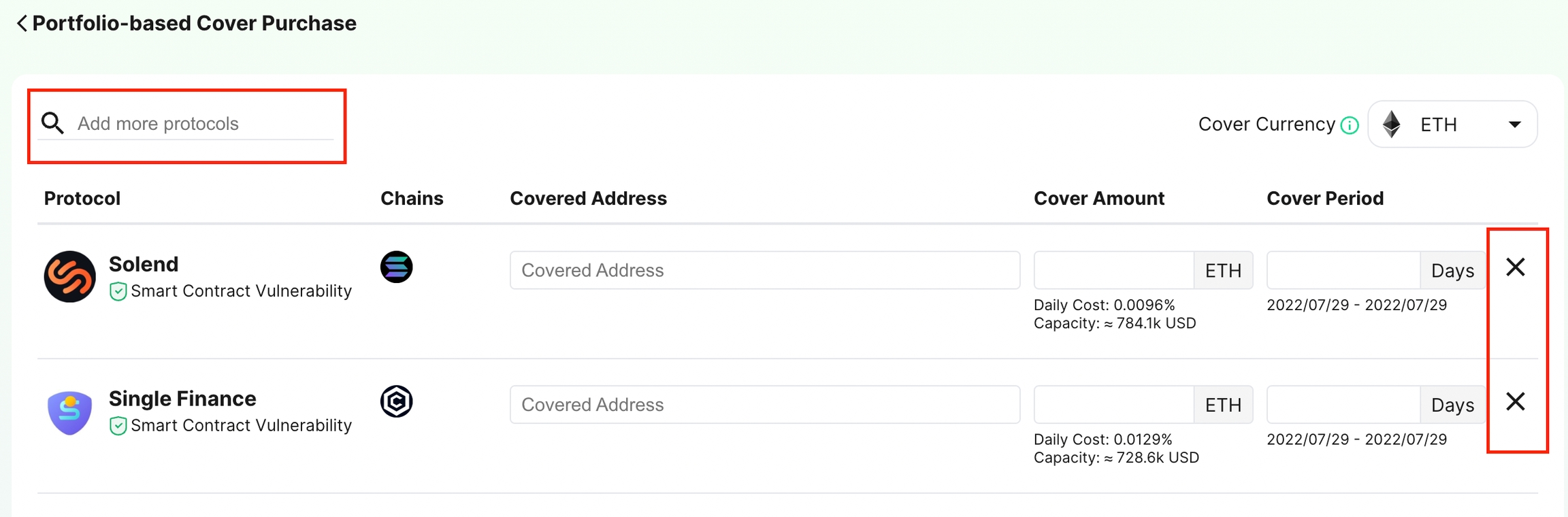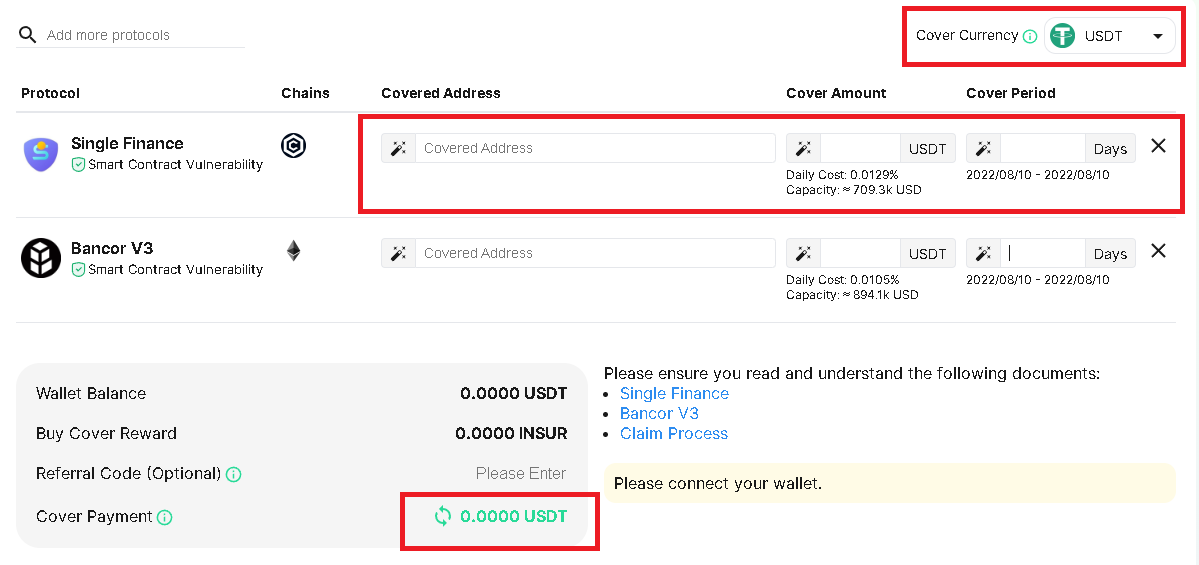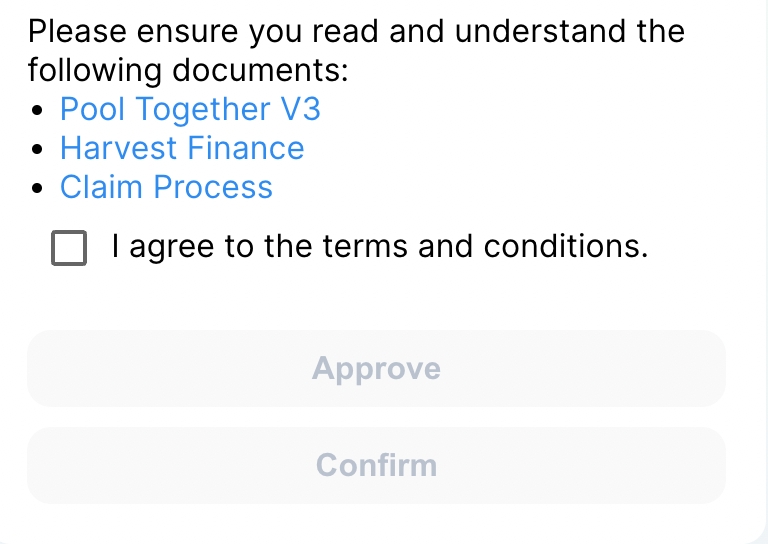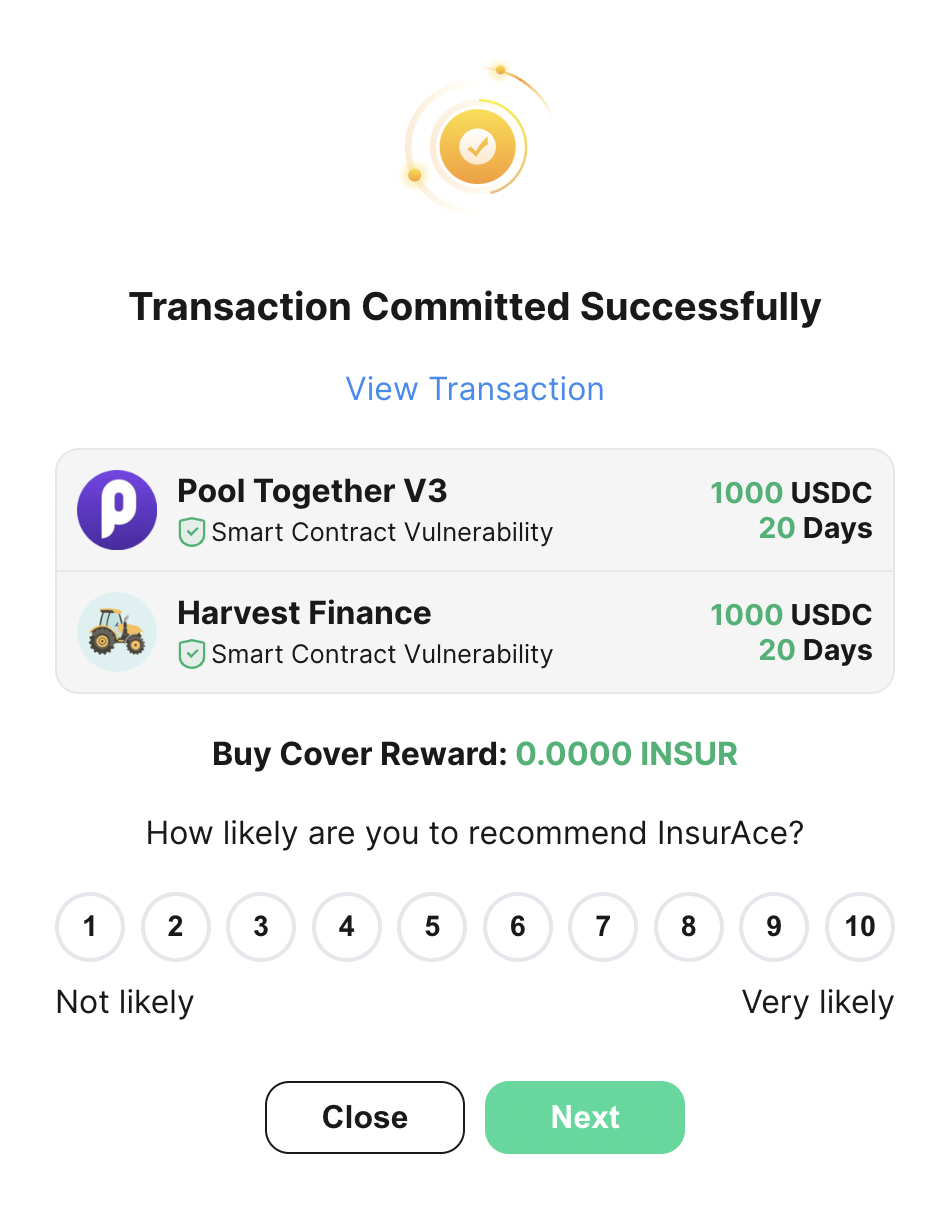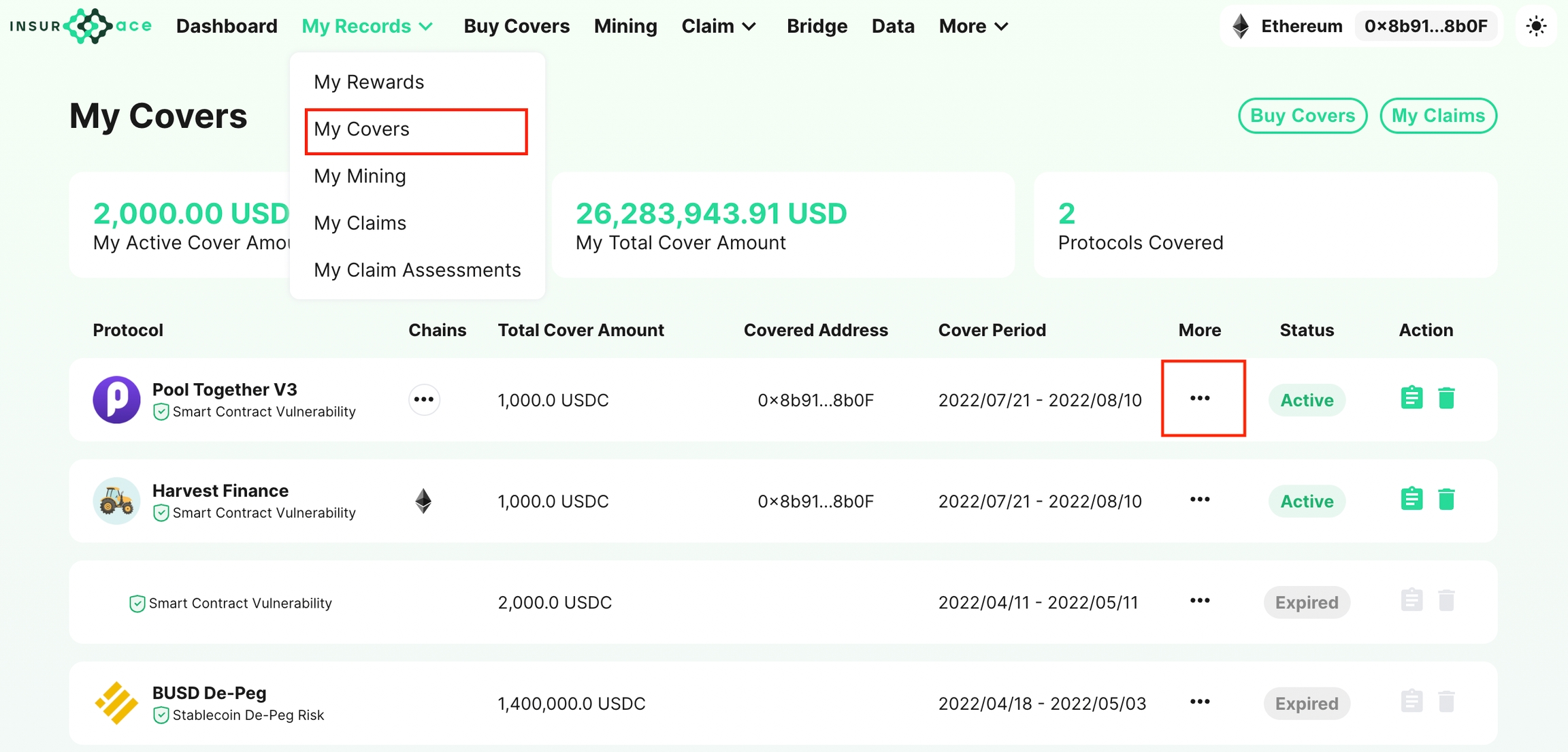General Guide
A step-by-step guide on how to buy covers
STEP 1: Launch InsurAce dApp and connect your wallet
pageLaunch DAPP & Connect WalletSTEP 2: Buy Cover
Navigate to Buy Covers page.
A collection of covers will be displayed for you to choose from.
You can Search and filter protocols as shown in the picture below.
The current chain and cover product offerings are listed below:
| Blockchain | Risk |
|---|---|
Ethereum BNB Polygon Avalanche Solana Fantom Gnosis Arbitrum Cronos Moonriver Moonbeam Bifrost Celo Harmony Boba ICON Ontology Aurora Optimism Metis | Smart Contract Vulnerability Custodian Risk Stablecoin De-peg Risk |
For each cover, the following information will be shown to help you understand what you are paying for and how the coverage costs.
Risk Type indicates Cover type.
Chains indicates the list of chains on which the protocol is covered.
Daily Cost indicates a breakdown of the daily rate of cover payment versus the cover amount.
Capacity indicates the cover amount available for purchase.
Cover Wording details the terms and conditions of a Cover.
Select the protocols you would like to get covered on. You can select and pay for one or multiple protocols as a portfolio to save on cover payment and gas fees.
Note: Bundled Covers are treated and designed separately from the usual purchasing of multiple covers as a portfolio.
The shopping cart will reflect the number of covers selected for purchase.
Click on "View Cart" to review your selections and make payment.
On the checkout page, you can still add or delete covers from your portfolio as shown in the picture below.
Choose your preferred token to make payment under Cover Currency.
Enter your Covered Address, Cover Amount, and Cover Period for each protocol. After that, the system will calculate the total Cover Payment to be made.
In the event of a successful claim, payout is made using tokens available to the InsurAce Protocol. The value of the payout will be based on the exchange rate between the tokens used for Cover Payment and the assets lost by the Cover Purchaser.
Enter your Referral Code (Optional) to get a 5% rebate in $INSUR tokens. You can join the Discord and Telegram channels to request for a referral code from the InsurAce community members. For details, please visit Refer & Earn Program.
Please read and understand the terms and conditions under the Cover Wordings and Claim Process prior to purchasing covers from the InsurAce protocol.
After that, tick the check box and select Approve & Confirm when agreeing to the terms and conditions stated above.
Confirm the transaction in your wallet. Once payment has been made and confirmed, your assets will be protected by the InsurAce protocol.
STEP 3: View Active/Expired Covers
You can view your covers by clicking My Records > My Covers to display your active and expired covers.
Click More to view transaction details
If you need any assistance, please do not hesitate to reach out through Telegram or Discord.
Last updated