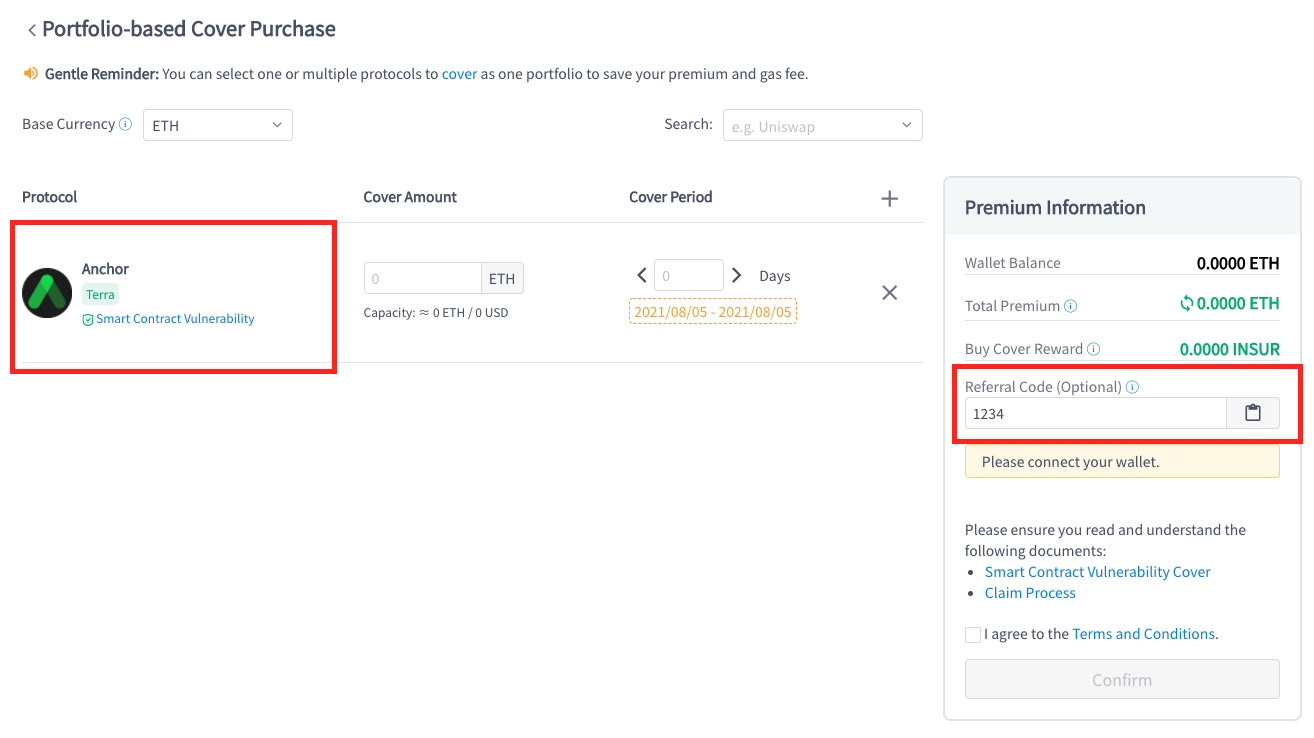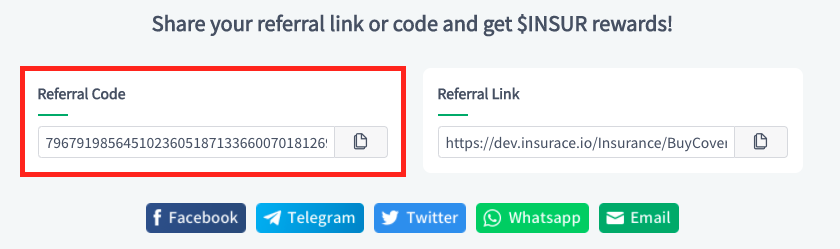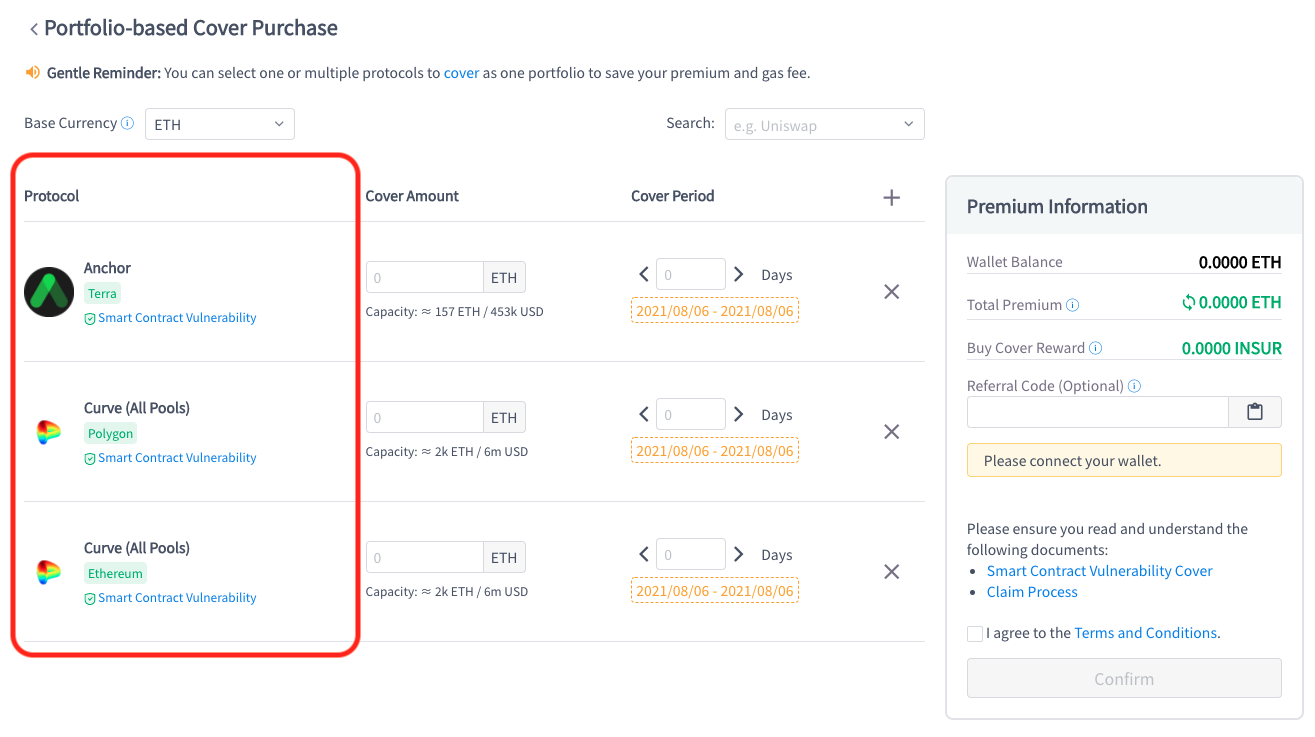Customize Referral Link
Customize referral link to promote specific cover products.
Apart from direct sharing using the default referral link, we also provide advanced features to build customized referral links with different parameters that can be embedded in 3rd-party websites/apps.
Step 1: Get the referral code
Navigate to Refer & Earn.
Click "Connect Wallet" to retrieve the referral code.
Step 2: Customize referral link
Use the shopping cart link: https://app.insurace.io/Insurance/Cart
👉 Specify product id
https://app.insurace.io/Insurance/Cart?id=product_id
To directly link to the specific protocol in the shopping cart, you will need to append the product id of the protocol to the link. You can find the relevant product id and protocol name on the Product List page.
Append one or more id to make a portfolio.
Example:
https://app.insurace.io/Insurance/Cart?id=56&id=47&id=4 generates a shopping cart with Anchor, Curve (Polygon) and Curve (Ethereum) pre-selected:
👉 Specify referral code
https://app.insurace.io/Insurance/Cart?id=product_id&referrer=referral_code
Append your referral code to the link.
Example:
https://app.insurace.io/Insurance/Cart?id=56&referrer=1234 generates a shopping cart with Anchor protocol pre-selected and referral code 1234:
Final step: Enjoy $INSUR rewards together with your friends whenever they purchase covers with your Referral Link!
*** There are more parameters than those described above that can be appended to the shopping cart link. To learn more, please check UI Parameterisation.
Last updated